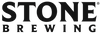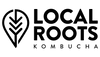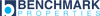Vehicle Graphics File Setup
Clean files = clean installs. Here’s how to prep your artwork for a smooth vehicle wrap project.
Let’s get your files right before we hit print.
Whether you're a designer or a business owner working with one, proper file prep saves time, money, and headaches. Below are our recommendations for setting up vehicle wrap files for best results.
✅ File Requirements
- • Preferred formats: AI, PDF (vector), or PSD (raster at full size 150dpi)
- • Convert all fonts to outlines
- • Flatten all transparencies
- • Use CMYK color mode
- • Bleed: add at least 2"" of bleed on all sides
🛻 Use the Right Template
We work with accurate, to-scale vehicle templates. If you’re designing on your own, request a quote and let us know your make/model/year — we’ll provide the correct template.
📐 Sizing & Scale
If you're working in Photoshop or another raster-based tool, design at full scale or at 50% with a minimum of 150dpi at print size. Avoid upscaling later — it reduces image sharpness.
📤 How to Send Your Files
Send your print-ready files to sales@760print.com via Dropbox, Google Drive, or WeTransfer. Label your files clearly and include any reference images if applicable.
– 760 Print Design Team
📍 2585 Fortune Way, Suite B, Vista, CA 92081
📧 sales@760print.com
📞 (760) 758-1140