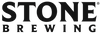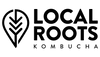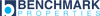Banner Templates and File Setup Guide
Banner Templates and File Setup Guide
Save time and avoid surprises. Here’s everything you need to know to send us a print-ready banner file
Banner File Setup Checklist
- ✅ Set your file to the exact size you want your banner printed
- ✅ Add 0.5" bleed on all sides for trimming
- ✅ Use CMYK color mode for accurate print results
- ✅ Outline all fonts or embed them
- ✅ Save as PDF, AI, PSD, EPS, or high-res JPG/PNG
Common File Mistakes to Avoid
- 🚫 Sending files in RGB instead of CMYK
- 🚫 Low-resolution images (below 150 DPI at full size)
- 🚫 Missing fonts or linked images
- 🚫 Not accounting for bleed or safe zones

Quick Tip:
Keep text and logos at least 1–2" inside from the edge to avoid trimming or grommet interference.
Need Help Setting Up Your File?
If you’re unsure your file is ready, we’ll review it before printing. Need design support? We offer in-house design help too.
📧 sales@760print.com
📞 (760) 758-1140
Proud To Print For A Variety Of Businesses